I've been looking more into Shotgun software for our production recently, setting up assets, task templates, shots and experimenting with other customisation features for pages to get a feel for the software more. From what I experienced so far, this is a
very flexible system, very customisable hence some other people have no clue on how to set things up.
 |
| Created a task template for helping quickly populating production assets list |
|
It is centred around assets, which can only be created by the manager account, which can have various files and attributes assigned to it and from that, it can be linked to other production elements such as shots, schedules and the review system within Shotgun.
 |
| Populating assets and shots in Shotgun, yet to associate them with each other |
Currently, both the artist and manager accounts
cannot setup
Shotgun Desktop app meaning at the moment, Shotgun used more in a sense as a web-app rather than a full integrated system for production. Imagine Dropbox but not installed on the computer and only able to drag and drop files onto it's website to upload files; a lot less intuitive than syncing the file off the right bat after saving and tag version and description data to your saves (Shotgun menu within supported applications).



.png)
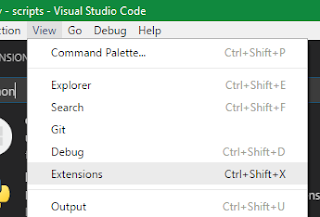

Comments
Post a Comment