Major Project Environment Modelling
Almost forgot about the blog, my bad.
Lately in our Major project, one of the areas I have been contributing to is the modelling of our environment asset, notably establishing the scale with proxy geometry which are all done in Maya.
The pillars were first approached, modelled and UV'd. To offer the director a choice, I modelled the pillar in both of rectangular or cylindrical profiles of each individual pillar element so we can mix and match to formulate the final geometry.
Lately in our Major project, one of the areas I have been contributing to is the modelling of our environment asset, notably establishing the scale with proxy geometry which are all done in Maya.
.png) |
| Scene environment work in progress |
The general proxy geometries of the steps, floors, doors, windows, etc. were quickly modelled. Then came the railing and the lamp-pillar at the start and end of every flight.
 |
| Quick concept art of the railings and lamp-pillar that I work from, provided by our concept artist Paris Jones |
Using Maya 2015's UV tools felt a little better than previous versions e.g. able select UV shells in the UV texture like you would with faces, edges, etc was nice. However, I did find that the new Unfold3D algorithms didn't produce expected UV unwraps i.e. scrambled and fried UVs, which in those cases I had to revert back to the legacy algorithms.
Then I went to model the handrails, which surprisingly I actually had a few issues as I assumed the various methods I tried would all give the result I expected:
- I initially drew out the outline of the handrail profile and the handrail "path" in Bezier curves, then extruded the outline along the path. The result was surprisingly horrendous: the handrail gradually tilted towards the end of the path, which was unfixable even with the "twist" attribute; the start of the path imploded on itself while the rest of the path seems fine, kind of like a tumour; finally the final converted polygon geometry had the worst topology and probably UV too if I bothered to check.
- Converting the outline to polygon then extruding again along the path yielded better handrails that didn't deform like a mutant potato, but inherently converting any curves to polygon usually result in terrible topology
- Modelling my own handrail profile then extruding it became the basis of the final handrail geometry. Everything was as expected except the corners and turns,
After some cleaning up of unwanted faces e.g. the countless edge loops in the straight sections (not shown in screenshots), I initially tried extending the edges and then cutting them and merging the ends together around when I cut them. It turned out to be reliable but tedious so I forged another plan!
Rather than getting the "cut" manually, I tried separating the polygon out then into several tubes then boolean union them back together. Automated cuts! But...
... it introduced new, unwanted vertices at places which when I didn't notice at first, gave me headaches wondering the origins of extra edge loops that I had no idea on how they came into this world.
And so after going back to samurai swording the extended tubes and welding them together, handrails finally took form. Followed by quick blocking of the railings.
As expected from the initial feedback, the railings are way too thin and needs thickening, as well as lowering the handrails. I also started to experiment with full height vertical struts that will be at the corners and bends as well as adding in the railings around those places.
The director preferred not to have the additional railings so at the moment the current work in progress looks like this
And here's one Google made with my uploads without telling me about it
In the mean time, the pillar model has also been finalised!
.png)
.png)
.png)
.png)
.png)
.png)
.png)

.png)
-MOTION.gif)

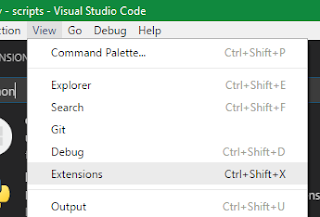

Comments
Post a Comment