Little export scripts
Been pumping up on my little exporting script and UI, think it is ready to be labelled version 1.
It exports the meshes as OBJ or FBX, but pimped a bit more. Currently living in my custom shelf alongside the hot key assignment script for my custom ROCCAT Power Grid layout for Maya.
Also occasionally using Charcoal Editor for writing scripts, more bulletproof colour labelling for codes and results, generally cool but it's a demo version so I don't have access to all the goodies.
Now a little about the script:
- Red background, so it doesn't disappear into the dullness that is the normal Maya colour scheme
- Written for windows in mind, the file management and stuff. Could write more foe linux and mac but... got other work to do
- Also currently pretty picky with folder names and setup i.e. predefined FBX and OBJ folder names as suited to the ones on our current Dropbox folder
- Will refuse to do things if it is not in an environment it likes e.g. won't display folders etc.

- Relative Scale about origin, scale all meshes about 0 0 0 uniformly. Used to quickly bash in the final scale after loading into and rescaling in our game level.
- Export ALL to FBX, should be "export mesh and collision box as FBX" looking back at it as I have changed the selection of exported meshes to be the mesh itself and the U??_ collision box of that mesh. I'll get onto that sometime.
- Export Selected mesh as OBJ, great for the texture artist if the FBX bundle decide to troll and not work e.g. merge into one mesh with the model's collision box
- Increment Save. Maya 2014 only (probably), save the scaled scene with a bigger file number.
- Root, root folder of where the model folder is. In this case in our Dropbox folder.
- Select Current Folders, current folders (rooms in our level) within the FBX and OBJ folders. Basically where the models will end up in
- Create New Folder, if a folder is not preset, pop one in there and hit the button to create a new folder in the FBX and OBJ folders
- File name, will pick the file name automatically from the scene file name, other than that it will be blank e.g. untitled/ not saved scene
- Go and close window, export with settings and close the window
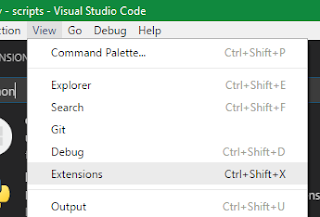

Comments
Post a Comment